Your Intellipure 950P Commerical Air Purifier has several helpful controls so you can understand how your unit is functioning and when it might need maintenance.
- POWER Button: Turns the unit on and off.
- SMALL FAN: Sleep mode indicator.
- SLIDE SPEED CONTROL: Adjust the speed of your unit.
- LARGE FAN: High speed indicator.
- WHIRLWIND: Turbo mode indicator.
- Indicator Lights:
- Button 1: The VOC Pre-Filter is functioning.
- Light Under Button 1: The VOC Pre-Filter needs to be changed.
- Button 2: The Main Filter is functioning.
- Light Under Button 2: The Main Filter needs to be changed.
- Button 3: The VOC Post-Filter is functioning.
- Light Under Button 3: The VOC Post-Filter needs to be changed.
- DFS Button: DFS is activated.
- Light Under DFS Button: DFS is deactivated.
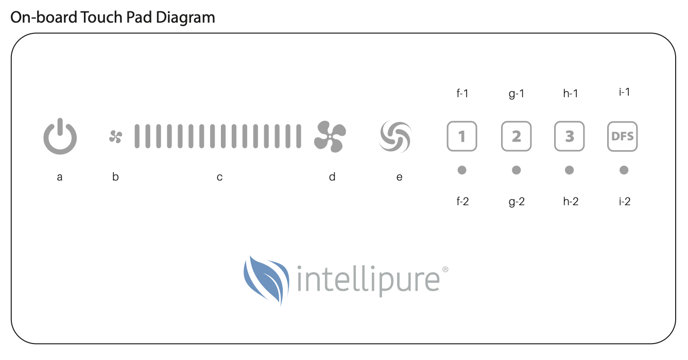
To see the full user manual click here
