Your Ultrafine 468 air purifier has several different controls and indicator lights to help you understand how your unit is functioning and to continue to fill your spaces with clean air.
- POWER BUTTON: This turns your unit on and off.
- SLEEP MODE: This will dim all of the LEDs.
- SLIDE SPEED CONTROL: This allows you to change between 11 fan speeds.
- HIGH SPEED: This is the second-highest speed setting.
- TURBO MODE: This is the maximum speed and CFM setting.
- Indicators
- Button 1: This is the reset button for the pre-filter.
- Light Under Button 1: When illuminated, this indicates that your unit’s pre-filter needs to be changed.
- Button 2: This is the reset button for the main filter.
- Light Under Button 2: When illuminated, this indicates that your unit’s main filter needs to be changed.
- Button 3: This is the reset button for the post-filter.
- Light Under Button 3: When illuminated, this indicates that your unit’s post-filter needs to be changed.
- DFS indicator: Use this toggle to turn on or turn off DFS.
- DFS deactivation indicator: When illuminated, DFS is off.
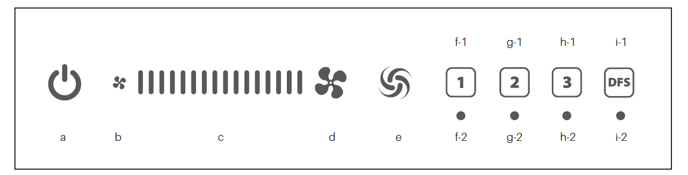
For the full user manual click here
